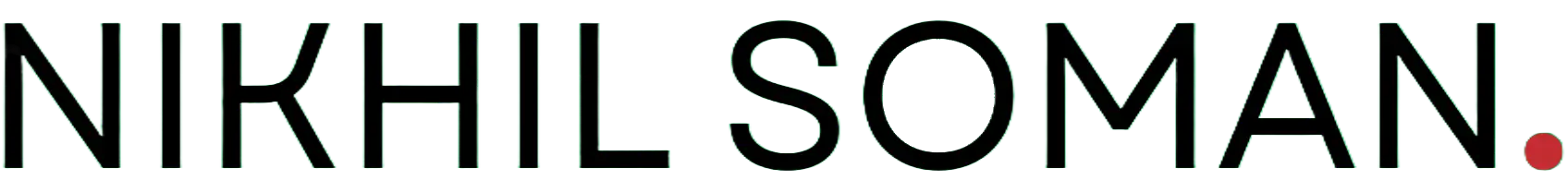Technical SEO Best Practices Every Website Should Follow
When we talk about SEO, most people think about writing blog posts, adding keywords, or creating backlinks. While those are all important, there’s another side of SEO that often gets ignored but can make or break your rankings—Technical SEO.
Think of it this way: If your website is a beautiful shop, technical SEO is the foundation, the wiring, the lighting, and the doors that let people in. Without it, even the most beautiful shop won’t attract or serve customers properly.
I’m Nikhil Soman an SEO Expert & WordPress developer in Kerala, in this blog, I’ll break down the technical SEO best practices every website should follow in 2025. Whether you’re a beginner or a business owner trying to understand SEO better, I’m hoping this guide will give you clarity and clear out all your confusions regarding Technical SEO.
What is Technical SEO?
Technical SEO refers to the behind-the-scenes optimizations that help search engines like Google crawl, understand, and index your website effectively.
You could publish the most amazing content, but if your site is slow, unstructured, or difficult for search engines to navigate, you’ll struggle to rank.
Simply put: Technical SEO is about making your website easy for search engines and users.
Why Technical SEO Matters in 2025
Search engines are smarter than ever. Google now uses AI-driven ranking systems, Core Web Vitals, and mobile-first indexing to decide who ranks higher.
If your technical foundation isn’t solid, you’re competing with a handicap.
Some reasons why technical SEO is crucial:
- Improved Rankings: A technically optimized site is easier for Google to crawl and index.
- Better User Experience: Faster loading, secure browsing, and mobile-friendly design keep visitors engaged.
- Higher Conversions: If users find your site smooth and accessible, they’re more likely to become customers.
- Future-Proofing: With Google constantly updating algorithms, a strong technical SEO setup keeps you safe from sudden drops.
Technical SEO Best Practices You Should Follow
Let’s dive into the essential technical SEO checklist that works in 2025 (and beyond).
1. Ensure Your Website is Mobile-Friendly
More than 60% of web traffic comes from mobile devices. Google has also switched to mobile-first indexing, meaning it primarily looks at your mobile site when ranking.
What you can do:
- Use a responsive design that adapts to different screen sizes.
- Test your site with Google’s Mobile-Friendly Test tool inside the search console
- Avoid pop-ups that block the screen fully on mobiles.
📌 Tip: A seamless mobile experience is not optional anymore—it’s the standard.
2. Improve Site Speed & Core Web Vitals
Nobody likes waiting for a website to load. Google uses page speed and Core Web Vitals as ranking signals.
Core Web Vitals focus on:
- Loading performance (LCP) – How fast the main content loads.
- Interactivity (FID/INP) – How quickly the site responds to clicks.
- Visual stability (CLS) – How stable the page looks while loading.
What you can do:
- Compress images without losing quality (I would suggest using Webp format for better loseless compression).
- Use a fast hosting provider.
- Enable caching and a Content Delivery Network (CDN).
- Minify CSS, JavaScript, and HTML.
Think of it this way: Every extra second your site takes to load, you risk losing visitors—and potential customers.
3. Secure Your Website with HTTPS
Its 2025, Security isn’t just about protecting data; it’s also a Google ranking factor.
If your site is still on HTTP, you need to move to HTTPS immediately. Visitors now expect that little padlock icon in the browser.
What you can do:
- Install an SSL certificate (many hosting providers give it free).
- Redirect all HTTP pages to HTTPS.
- Check for mixed content issues (some resources loading as HTTP).
4. Fix Crawl Errors with Google Search Console
Google uses crawlers (bots) to read and understand your site. If these bots face errors, your pages may never appear in search results.
What you can do:
- Set up Google Search Console (GSC).
- Regularly check for crawl errors (404 errors, blocked pages).
- Submit a clean XML sitemap to GSC.
- Use robots.txt wisely—don’t accidentally block important pages.
📌 Pro Tip: Treat Search Console as your best friend—it tells you exactly how Google sees your site.
5. Optimize Your URL Structure
A clean, logical URL helps both users and search engines. Compare these two URLs:
- Bad:
www.example.com/post?id=1234 - Good:
www.example.com/seo/technical-seo-best-practices
What you can do:
- Keep URLs short and descriptive.
- Use hyphens (-), not underscores (_).
- Include keywords naturally (but avoid stuffing).
6. Create and Submit an XML Sitemap
An XML sitemap acts like a roadmap, telling Google where to find all your important pages.
What you can do:
- Use plugins like Yoast SEO or Rank Math (0r The SEO Framework – if you’re a pro) to generate a sitemap.
- Submit it to Google Search Console.
- Update it whenever new pages are added.
7. Optimize for Indexing with Robots.txt
Your robots.txt file tells search engines which parts of your site they can or cannot crawl.
Best practices:
- Don’t block essential pages (like your blog).
- Block duplicate/thin pages that don’t add value.
- Test your robots.txt in GSC before finalizing.
8. Fix Duplicate Content Issues
Duplicate content confuses search engines, making it hard to decide which page to rank.
What you can do:
- Use canonical tags to point to the preferred version of a page.
- Avoid publishing the same content on multiple URLs.
- Use 301 redirects where necessary.
9. Use Structured Data (Schema Markup)
Schema markup helps Google understand your content better and can even show rich snippets (like star ratings, FAQs, products) in search results.
What you can do:
- Use schema for articles, products, events, FAQs.
- Test using Google’s Rich Results Test tool.
- Add structured data via plugins or manual JSON-LD.
10. Monitor & Fix Broken Links
Broken links frustrate users and waste crawl budget.
What you can do:
- Use tools like Screaming Frog or Ahrefs to find broken links.
- Fix or redirect 404 pages.
- Regularly audit your site.
11. Prioritize a Flat Site Architecture
The fewer clicks it takes to reach any page, the better.
What you can do:
- Keep important pages within 3 clicks from the homepage.
- Use clear navigation and internal linking.
- Avoid burying pages deep inside categories.
12. Optimize Images for SEO
Images are often heavy and slow down sites if not optimized.
What you can do:
- Use descriptive file names (
technical-seo-guide.jpginstead ofimg123.jpg). - Add alt text with keywords.
- Use next-gen formats like WebP.
13. Regularly Perform Technical SEO Audits
SEO is not a one-time job. Search engines evolve, and so should your site.
What you can do:
- Perform a quarterly SEO audit.
- Track Core Web Vitals.
- Monitor crawl stats in GSC.
- Stay updated with Google’s algorithm changes.
Common Technical SEO Mistakes to Avoid
- Blocking search engines accidentally in robots.txt.
- Forgetting to redirect old URLs after redesigns.
- Ignoring mobile responsiveness.
- Not fixing slow-loading pages.
- Overusing plugins that bloat your site.
Bringing It All Together
Technical SEO may sound intimidating, but it’s really about making your website fast, secure, structured, and user-friendly.
If you get this foundation right, all your other SEO efforts—content, backlinks, marketing—will perform far better.
How I (Nikhil Soman) Can Help
I’m Nikhil Soman, a web developer and SEO consultant with years of experience helping businesses build websites that rank well and convert visitors into customers.
I specialize in technical SEO setups, WordPress optimization, and digital strategies tailored for businesses in India and beyond.
👉 If you’d like me to audit your website and implement the right technical SEO best practices, feel free to check out my portfolio here
Final Thoughts
Search engine algorithms may change, but technical SEO best practices remain timeless. The websites that load fast, are secure, mobile-friendly, and easy to crawl will always have the edge.
So, whether you’re a blogger, a business owner, or a marketing professional—take technical SEO seriously.
Because at the end of the day, great content can only shine if the technical foundation is strong.