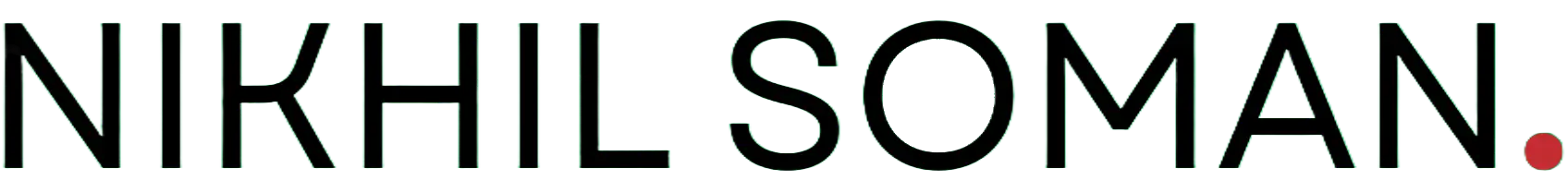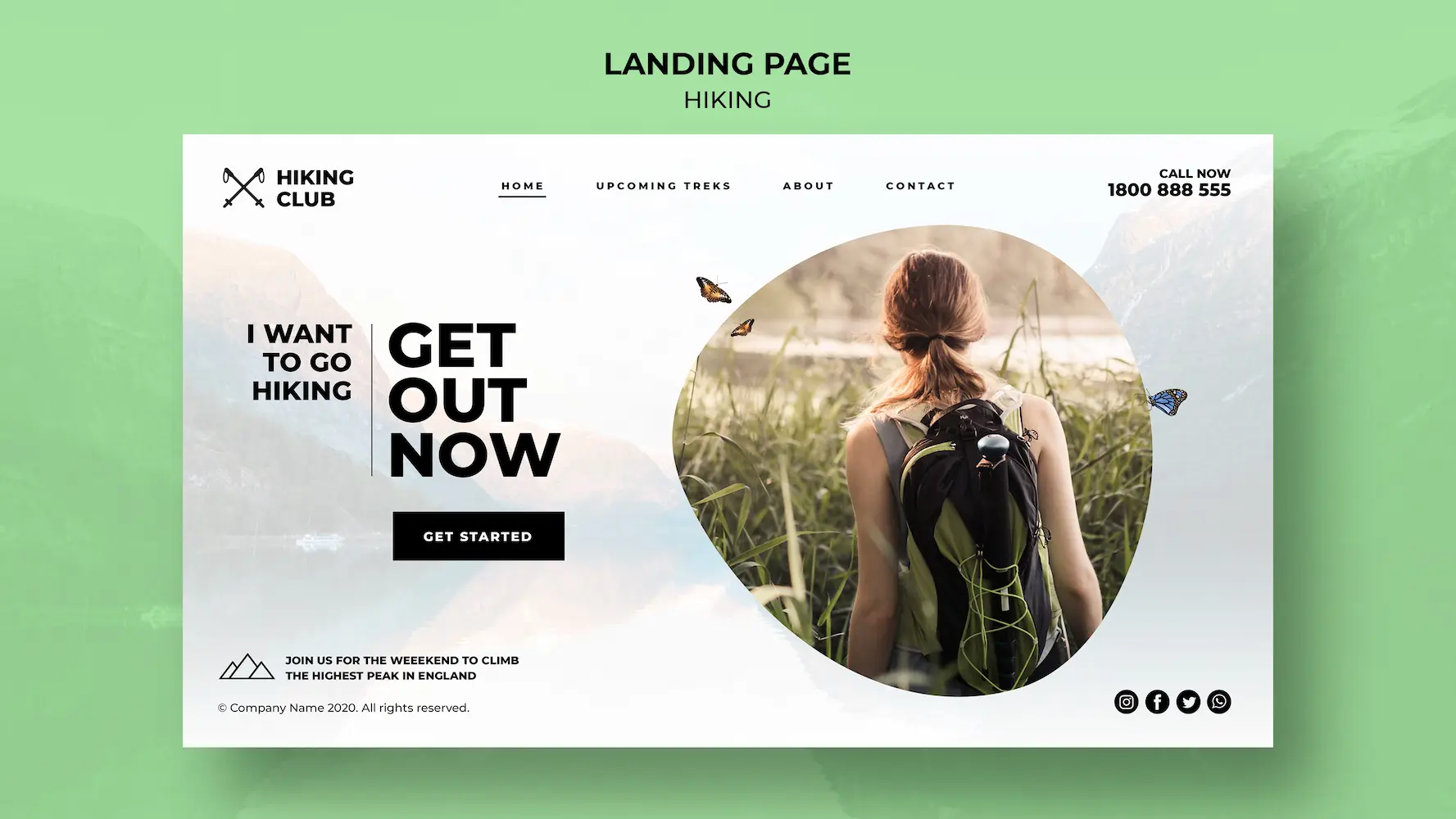Let’s be honest — one of the most exciting (and overwhelming) parts of building a website is picking the theme.
It’s like moving into a brand-new apartment and suddenly realizing you have to pick curtains, wall colors, and furniture.
The wrong theme? Feels like a bad outfit — it just doesn’t fit.
The right theme? Your site looks professional, clean, and instantly trustworthy.
So, how do you choose the perfect WordPress theme in 2025 without getting lost in a sea of options? Let’s break it down, step by step.
First Things First: What Is a WordPress Theme?
A WordPress theme is the foundation of your website. It controls the overall structure, functionality, and features of your site — how pages are arranged, what options you have, and how content is handled.
Inside a theme, templates determine the design of individual pages. Templates handle the visual aspects like layout, fonts, colors, headers, and footers. So while the theme gives your site its structure and capabilities, templates decide how each page actually looks.
In short:
- Theme = structure and functionality
- Template = design and layout
For a more detailed explanation of the difference between themes and templates, check out this article.
What to Look for in a Theme (in 2025)
Themes have evolved a lot. In 2025, it’s no longer about flashy animations but about being clean, fast, and user-friendly.
Here’s a checklist to keep handy:
- Lightweight and Fast – A bloated theme will slow down your site, and users will leave.
- Responsive Design – Your site needs to look good on phones, tablets, and desktops.
- SEO-Friendly – Clean code and structure matter if you want to rank in Google.
- Easy Customization – You should be able to adjust colors, fonts, and layouts without hiring a developer.
- Regular Updates – Technology changes quickly. A theme that gets updated is safer and more reliable.
- Plugin Compatibility – Especially with WordPress standards like Elementor, WooCommerce, and Gutenberg.
If a theme checks all these boxes, it’s worth considering.
Free vs Paid Themes: Which One Should You Choose?
- Free Themes: Perfect if you’re just starting out. You can install them straight from the WordPress dashboard. But keep in mind, most free themes have limited customization and support.
- Premium Themes: These usually cost between $40–$100, but they come with advanced features, premium design, and dedicated support. They’re a good investment if you want a polished site without the hassle.
Tip: If you’re building your very first site, a free theme is a great place to start. If you’re building something for your business, a paid theme often saves you time and frustration.
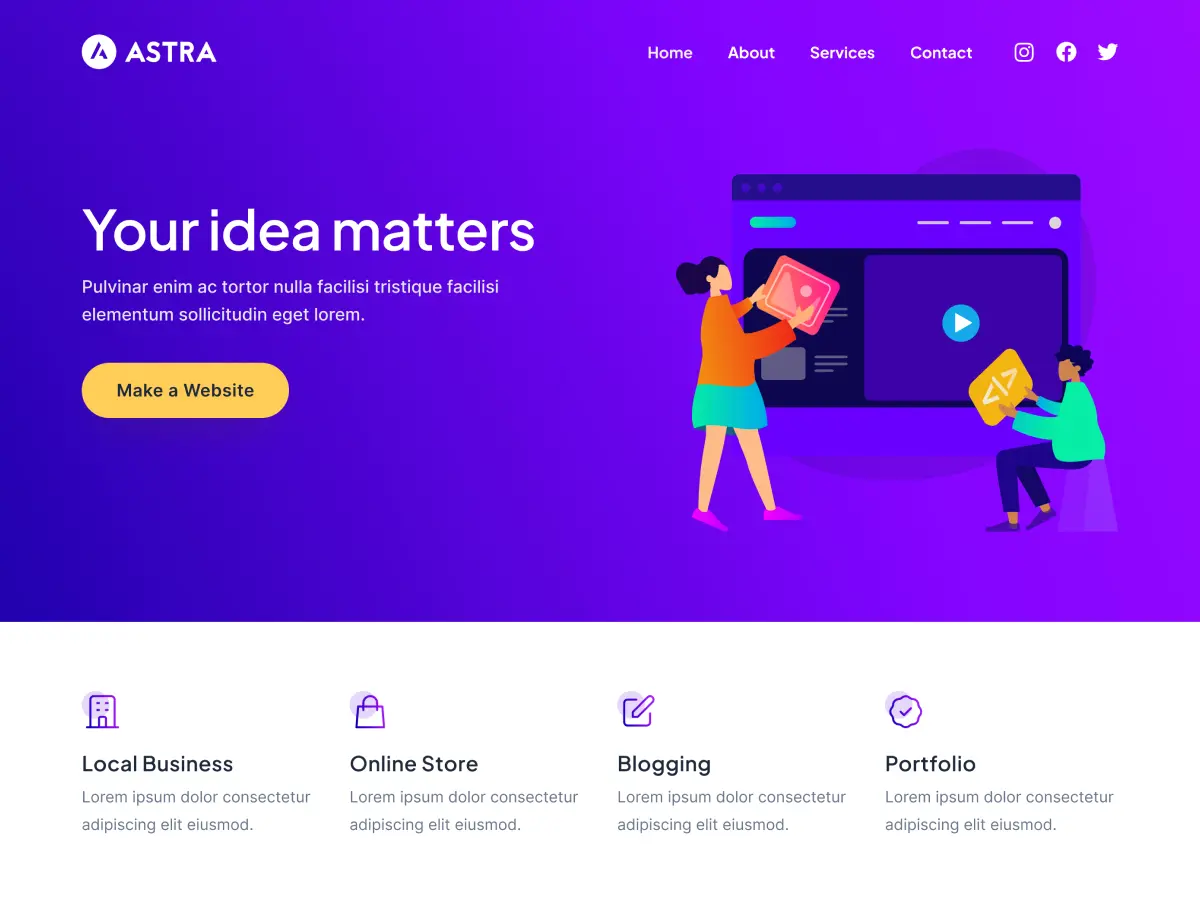
Popular WordPress Themes in 2025
There are thousands of themes out there, but here are some of the most reliable options:
- Astra – Lightweight, fast, and easy for beginners.
- GeneratePress – Known for speed and clean code.
- Kadence – User-friendly with modern starter templates.
- Neve – Versatile and mobile-friendly.
- Blocksy – Built for the WordPress block editor (Gutenberg).
All of these are strong choices, especially if you’re new to WordPress.
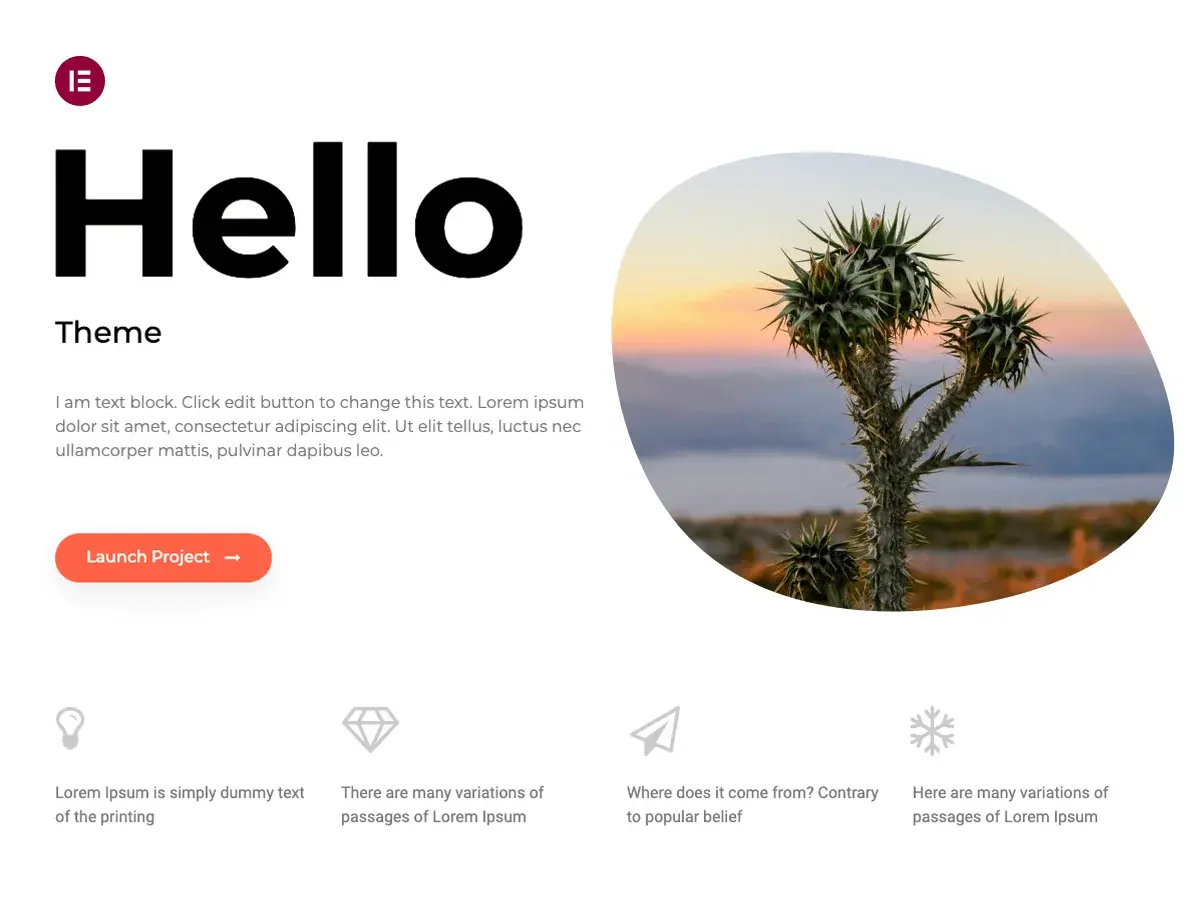
A Developer’s Pick: Hello Elementor + Elementor Pro
Now, here’s a perspective from experience. As a developer who has worked on over 500 websites, my personal go-to is Hello Elementor paired with Elementor Pro.
The Hello theme is as minimal as it gets — basically a blank canvas. Pair that with Elementor Pro, and you can design nearly anything you can imagine.
But here’s the catch: Hello + Elementor Pro isn’t the best choice for beginners. It’s incredibly powerful, but it assumes you already know what you’re doing. It’s like giving a Formula 1 car to someone who just learned to drive. If you know how to handle it, you’ll fly. If not, it might feel overwhelming.
For beginners, Astra, Neve, or Kadence are much safer starting points. You’ll get beautiful results without the steep learning curve.
Common Mistakes to Avoid When Choosing a Theme
- Picking a theme based only on looks, ignoring performance.
- Installing themes from shady websites (always stick to trusted sources).
- Forgetting to check if the theme is updated regularly.
- Using a multipurpose theme with way too many features you don’t need — it can bloat your site.
So, Which Theme Should You Pick?
The answer depends on who you are:
- Beginner Blogger or Small Business Owner – Astra, Neve, or Kadence.
- Performance-Obsessed Marketer – GeneratePress or Blocksy.
- Pro Developer / Designer – Hello + Elementor Pro (with full control over design).
The key is to choose something that balances ease of use with flexibility.
Final Thoughts
Choosing a WordPress theme in 2025 doesn’t have to be overwhelming. Start simple, focus on performance and usability, and only scale up when you need to.
If you’re just starting your journey, I’d say experiment with Astra or Neve. If you’re already comfortable with design tools, try Hello Elementor with Elementor Pro. That’s what I personally use, and it’s helped me build hundreds of websites that are fast, clean, and client-ready.
And if you’re curious to see what that looks like in practice, you can always check out some of my work on my portfolio page. I’m Nikhil Soman, and I’ve been helping businesses create websites that don’t just look good — they actually perform.