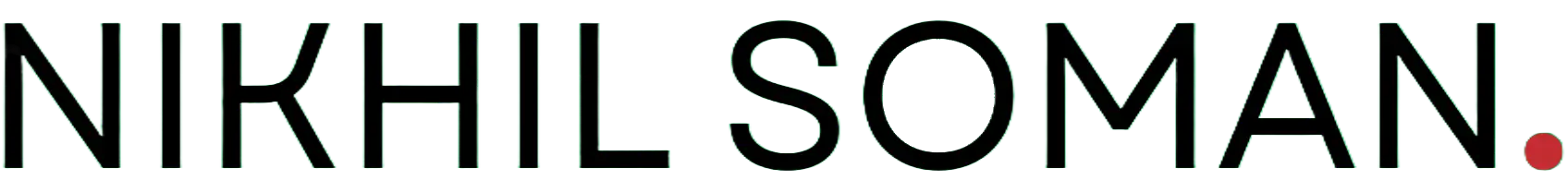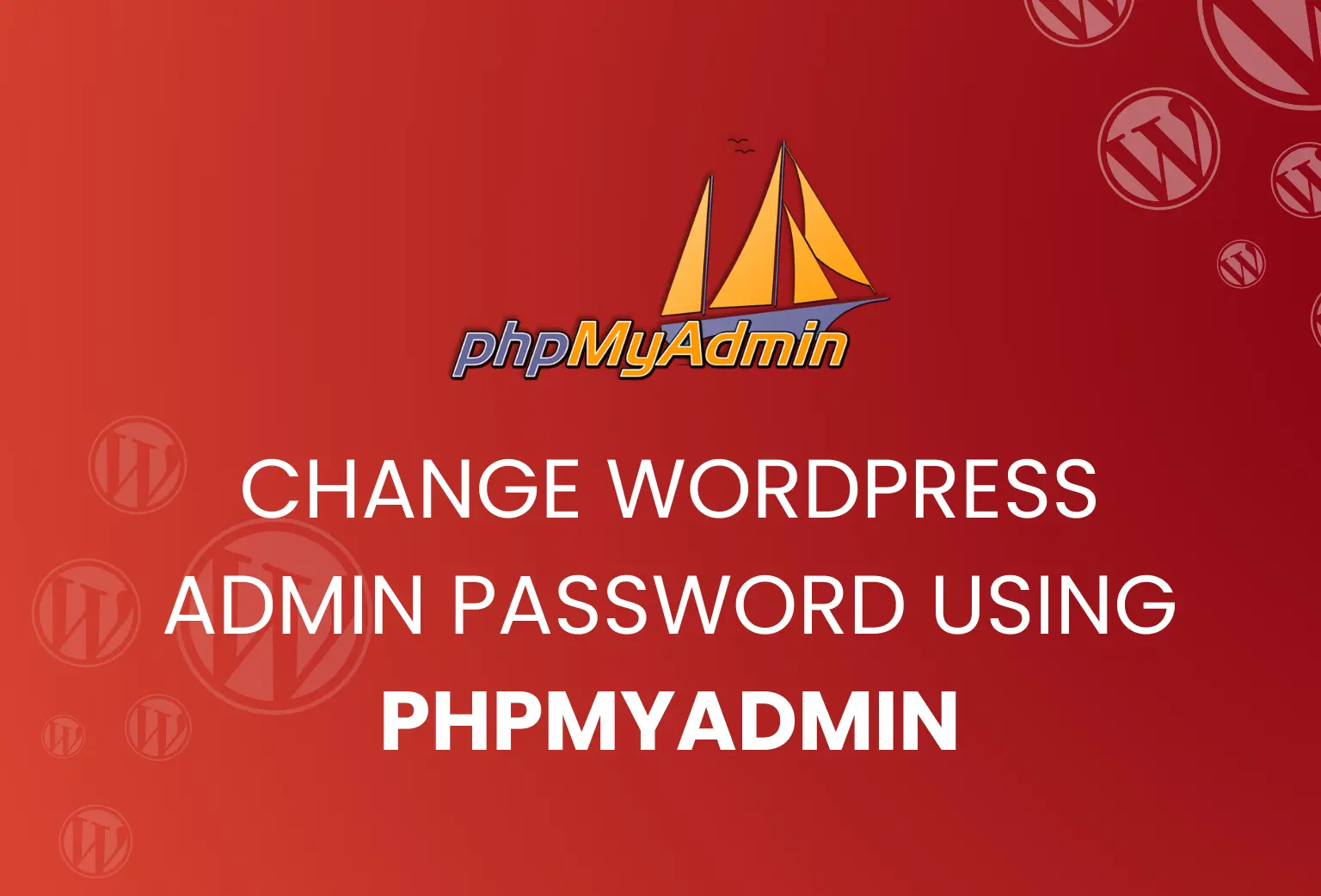
There might be situations where you may have trouble accessing your WordPress admin area if you forget your password or your WordPress does not send a password reset link.
In this case, you may need to hack your way in; in this guide, we’ll show you how to reclaim WP admin access using phpMyAdmin or any other MySQL admin tool.
How to change WordPress admin password in phpMyAdmin
Basically, every host has phpMyAdmin installed on their servers in some form. Log into your cPanel account and go to the Mysql section if you’re using it. See the illustration below.
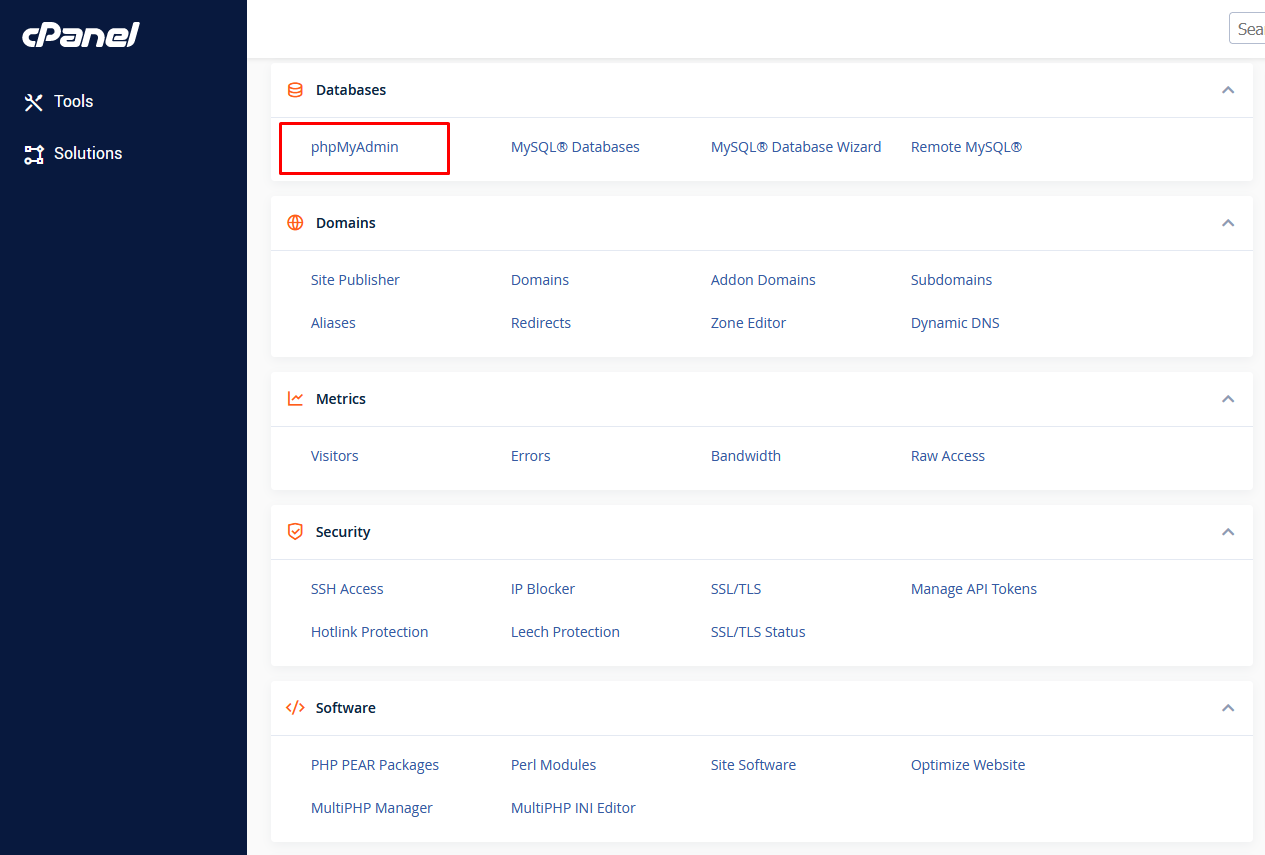
The phpMyAdmin link will open in a new tab once you click it. Here you’ll find a list of all your databases. Locate the database that your WordPress website uses and click to open it.
The database tables will be listed in the row. Simply look for the wp users database table and click it to open it. Your users table could be named wp123 users or something similar if you’re using WordPress with a custom database prefix.
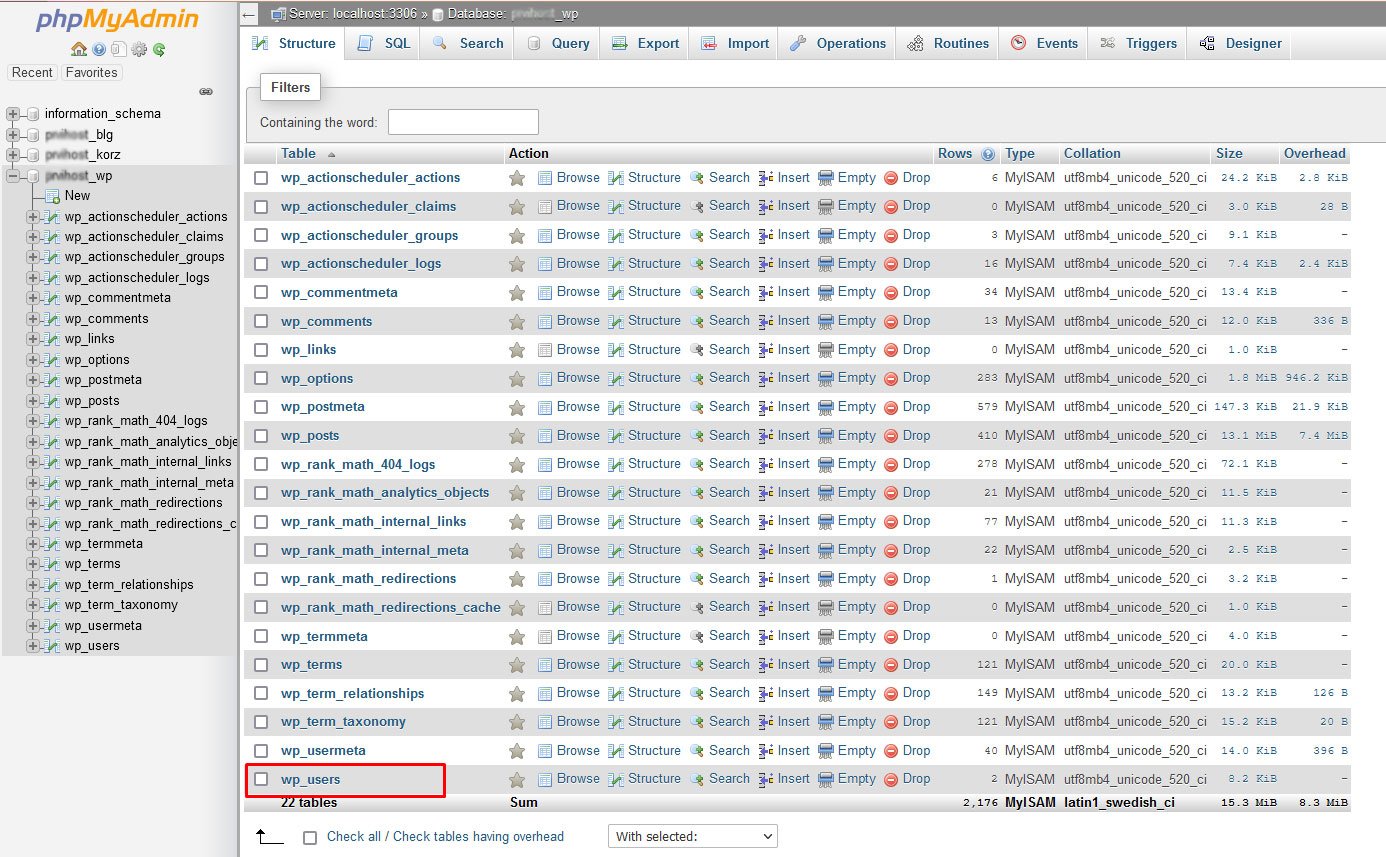
Once you open up the wp_users database table for editing, you will see the registered user accounts in the list. Find the admin user account or the account that you want to change password for and click on the edit.

This will display information about the admin user database, such as username, password, and email address. Scroll down to the user pass record. In the password field, you’ll see an encoded password. Select MD5 from the dropdown menu and click the Go button after typing your new password in plain text.

This will encrypt the password in MD5 format and now just get back to your WP admin page and log in using your new password.
Conclusion
Whether you use cPanel or not, you can follow this guide. Generally, every host provides some form of phpMyAdmin access; if it isn’t available in your hosting panel, contact your host and request access.