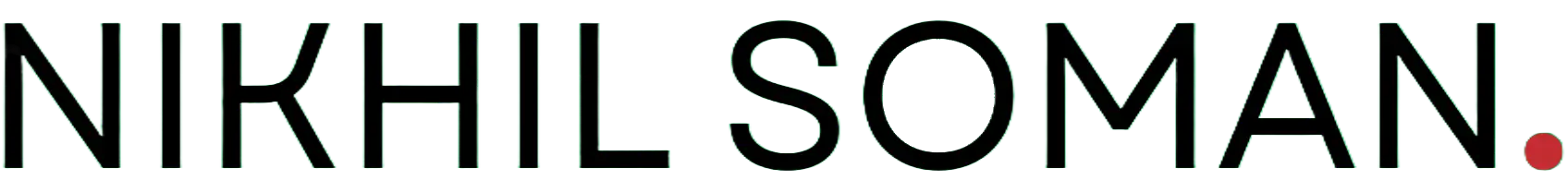You may need to clean up your WordPress website’s Media Library and remove all unused images for a variety of reasons. Those are usually images that were uploaded as post content images in some posts or ex-featured images from deleted posts.
What is the best way to automatically delete unused images?
You can automatically remove all unused images using the plugin. There is a plugin here, called Media Cleaner and it’s available for free download.
You can also install this plugin from your WordPress dashboard, just access the WordPress admin -> Plugins -> Add new. Here just type the Media Cleaner in the search field at the right side.
(*) It’s always advisable that before running such plugin, you make the fresh backup of your website in case something went wrong.
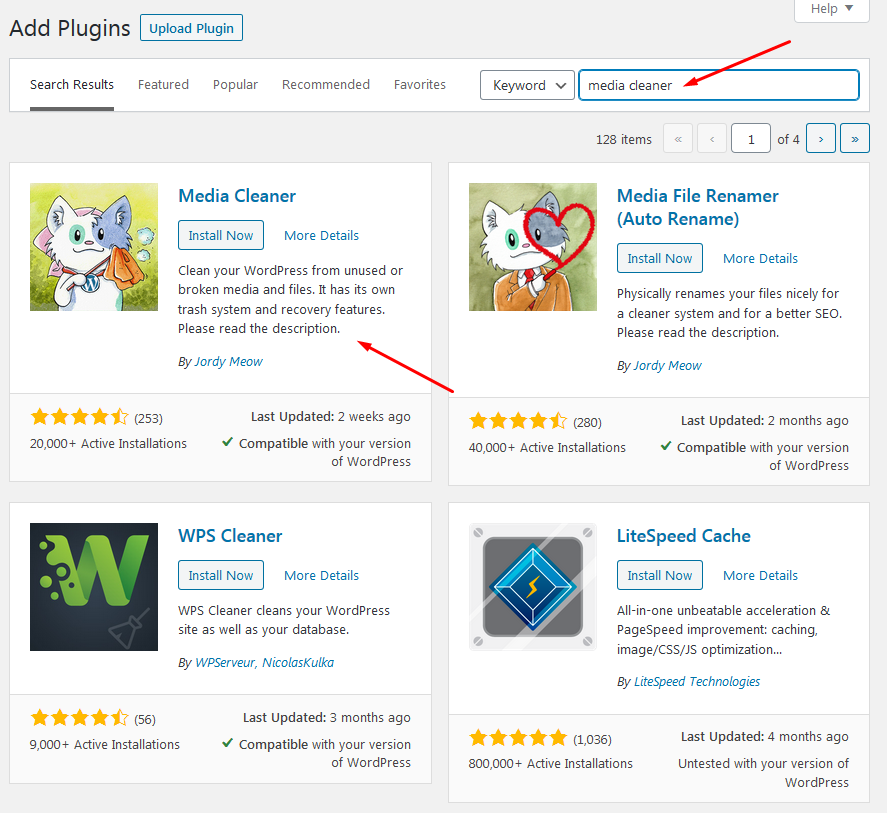
Now, click install and activate the plugin.
Removing images with Media Cleaner plugin
Access the plugin Media Cleaner in WordPress admin -> Meow Apps > Media Cleaner.
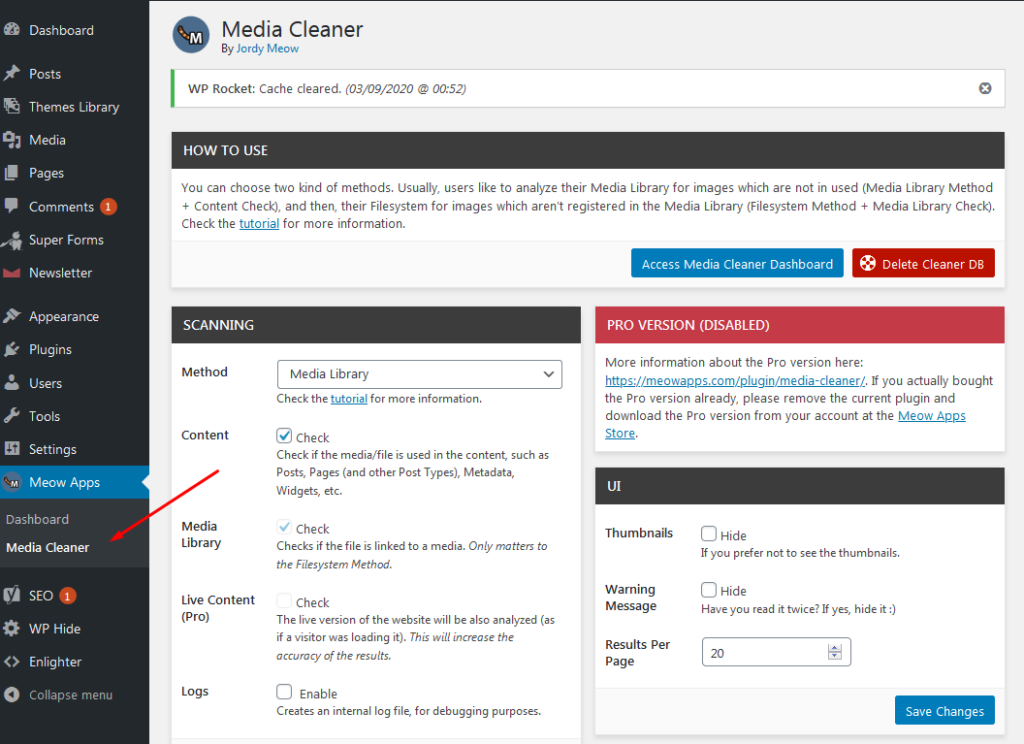
You’ll see the free version’s options, which are sufficient for cleaning any orphaned images or images from deleted posts. We won’t go over all of the plugin’s features and options in detail because this is a quick review.
The plugin will go through the database and match the available images to the image attachments in the posts. If everything is in order, you should quickly deflate the disc usage.