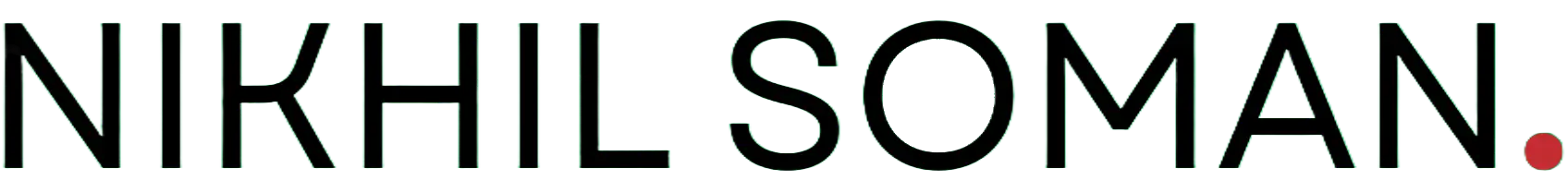When you’re just starting your journey in SEO, the amount of information can feel overwhelming. Keywords, backlinks, domain authority, page audits, it’s a lot to take in. If you’re a beginner or an SEO student, you might be asking yourself: Where do I even start?
Here’s what I learned from my years of experience working as a freelance seo consultant: you don’t need to figure every little detail on your own by creating spreadsheets and detailed analysis, that might take up hours of your work. With the right set of tools, your browser can become your best mate. Browser extensions, in particular, are like having an expert buddy sitting right beside you, whispering insights every time you visit a website.
In this article, I’ll walk you through the top 10 Chrome browser extensions every SEO analyst and executive must use. These are the same tools professionals like me rely on daily, but they’re also simple enough for beginners to explore. By the end, you’ll not only know what these extensions do but also how they can fit into your workflow, even if you’re just starting out.
Why Chrome Extensions Are Game-Changers for SEO Beginners
Imagine this: you’re analyzing a competitor’s website for the first time. You’re curious about how much traffic they get, which keywords they rank for, and where do they get the backlinks from, whether their backlinks are stronger than yours. Without proper tools, you’d spend hours digging through multiple websites, running reports, and piecing everything together manually.
Now, imagine clicking a single button in your Chrome browser and instantly seeing that data. That’s the magic of Chrome extensions for SEO.
They:
- Save time by bringing critical insights into your browser.
- Simplify learning because you see SEO data in real-world context.
- Boost confidence as you make decisions backed by numbers, not guesses.
For SEO beginners, these extensions turn abstract concepts into something tangible.
The Top 10 Chrome Extensions Every SEO Analyst & Executive Must Use
Let’s break them down one by one.
1. Ubersuggest
What it is:
Ubersuggest, created by Neil Patel, is a Chrome extension that provides instant SEO metrics as you browse.
Why beginners love it:
It shows keyword data (volume, CPC, competition) right inside Google search results. You can also check website traffic estimates and backlink data with just a click.
Key features:
- Keyword volume and difficulty directly in search results.
- Traffic insights for any domain.
- Backlink analysis with referring domains.
Use case scenario:
You’re writing a blog post about “healthy breakfast ideas.” Before finalizing your title, you Google the phrase. Ubersuggest immediately shows you that “healthy breakfast recipes” has more search volume and less competition. That one tweak can make your post more discoverable.
2. MozBar
What it is:
MozBar is one of the most trusted SEO toolbars in the industry.
Why beginners love it:
It introduces you to two important SEO metrics — Domain Authority (DA) and Page Authority (PA). These scores help you gauge how strong or credible a website is compared to others.
Key features:
- Instant DA and PA scores.
- Spam score check for websites.
- Highlight no-follow vs. do-follow links.
Use case scenario:
You’re looking for sites to build backlinks. MozBar helps you filter out low-quality sites so you can focus on the ones that actually improve your SEO.
3. SEOquake
What it is:
SEOquake is a free extension from SEMrush that delivers a quick SEO snapshot of any webpage.
Why beginners love it:
It’s like a pocket-sized SEO audit tool. You don’t need advanced knowledge — the extension highlights basic issues clearly.
Key features:
- On-page SEO audits.
- Keyword density reports.
- SERP overlay with key metrics for each result.
Use case scenario:
You want to know why your competitor is ranking higher. With SEOquake, you instantly spot their stronger meta tags, better keyword usage, or faster site speed.
4. Keywords Everywhere
What it is:
A keyword research extension that adds search data into Google, YouTube, Amazon, and more.
Why beginners love it:
You no longer need to jump between keyword tools. The data appears right where you’re searching.
Key features:
- Search volume, CPC, and competition for keywords.
- “People also search for” and related keyword suggestions.
- Export data for content planning.
Use case scenario:
You’re planning YouTube content. As you search for “SEO for beginners,” the extension shows related terms like “SEO tutorial 2025” and “SEO step by step guide,” helping you refine your video title.
5. SimilarWeb
What it is:
A traffic analysis extension that gives you insights into any website’s performance.
Why beginners love it:
It helps you understand how big (or small) a competitor really is, and where their visitors are coming from.
Key features:
- Monthly traffic estimates.
- Traffic source breakdown (search, social, direct, referrals).
- Audience demographics and geographies.
Use case scenario:
You’re curious if a competitor is investing heavily in paid ads or SEO. SimilarWeb shows that 70% of their traffic comes from organic search — a clear sign that SEO is paying off for them.
6. Mangools SEO Extension
What it is:
An extension from the makers of KWFinder and SERPChecker.
Why beginners love it:
It offers a clean, beginner-friendly interface with reliable SEO metrics.
Key features:
- Domain Authority, Page Authority, and Citation Flow.
- Backlink data.
- Keyword difficulty checks.
Use case scenario:
Before targeting a keyword, you quickly check if the competition is too strong. If big sites dominate the SERPs, you know to pick a less competitive keyword.
7. GrowthBar
What it is:
An AI-powered SEO and writing tool.
Why beginners love it:
It helps with both research and content creation. You can generate content outlines based on top-ranking pages.
Key features:
- Keyword suggestions with volume and difficulty.
- AI-generated content outlines.
- Competitor analysis.
Use case scenario:
You’re assigned to write a blog on “local SEO tips.” GrowthBar gives you a ready-made outline with relevant subheadings, saving hours of planning time.
8. BuzzSumo Extension
What it is:
BuzzSumo is a content research powerhouse.
Why beginners love it:
It shows you which content performs best for any topic, helping you focus on what audiences actually engage with.
Key features:
- Social share counts.
- Backlink data.
- Trending content alerts.
Use case scenario:
Before publishing your blog, you check BuzzSumo to see which angles are trending. You discover that “SEO for TikTok” is gaining traction — so you add a section to your post.
9. Majestic Backlink Analyzer
What it is:
An extension focused on backlinks.
Why beginners love it:
It simplifies backlink evaluation by giving you Trust Flow and Citation Flow scores.
Key features:
- Backlink profile of any page.
- Trust Flow and Citation Flow metrics.
- External vs. internal link breakdown.
Use case scenario:
You’re evaluating a site for a guest post opportunity. Majestic shows you whether their backlinks are high-quality or spammy.
10. Detailed SEO Extension
What it is:
A lightweight but powerful SEO extension created by Glen Allsopp (Detailed.com), trusted by many SEO professionals.
Why beginners love it:
It gives you a complete on-page SEO breakdown in a single click, without overwhelming you with unnecessary data.
Key features:
- Page title, meta description, and header tag analysis.
- Indexability and canonical tag checks.
- Structured data and Open Graph insights.
- Easy export of on-page data.
Use case scenario:
You’re auditing a competitor’s blog post. With one click, you see their title tags, word count, headings, and meta descriptions, giving you a roadmap for how to optimize your own content.
How to Choose the Right Extensions as a Beginner
It’s tempting to install all 10 (and more), but too many extensions can slow down your browser. Instead, start with:
- Ubersuggest or Keywords Everywhere for keyword research.
- MozBar for authority checks.
- SEOquake for on-page audits.
- SimilarWeb for competitor traffic insights.
As you gain confidence, explore others based on your needs.
Tips to Get the Most Out of These Extensions
- Don’t rely on just one tool. Cross-check metrics to avoid misleading data.
- Use them in context. Instead of staring at numbers, think about what they mean for your SEO strategy.
- Stay updated. SEO tools evolve quickly. Keep an eye on updates and new features.
- Learn by doing. The best way to understand SEO is to analyze real sites with these tools.
If you’re an SEO beginner or student, these Chrome extensions are more than just handy add-ons — they’re stepping stones to mastering the craft. They’ll save you time, teach you the language of SEO, and give you the confidence to make data-driven decisions.
Remember: SEO isn’t about memorizing definitions or drowning in data. It’s about curiosity, testing, and learning by doing. These extensions bring SEO to life right in your browser, making the learning journey less intimidating and a lot more fun.
So, install a few today, play around, and see what insights you discover. Who knows? That one keyword you uncover or backlink opportunity you spot might just be the breakthrough that takes your website to the next level.