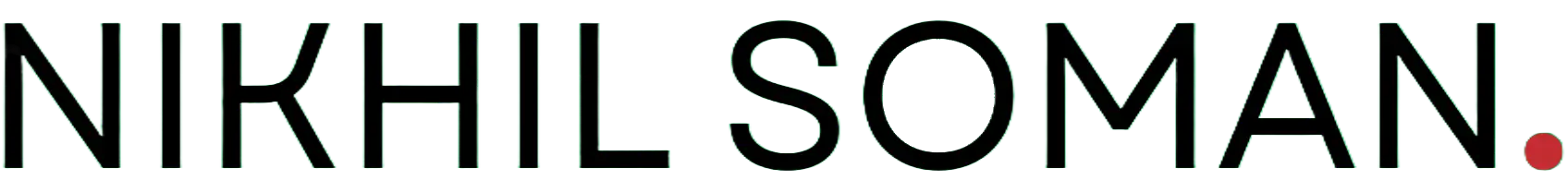So, you built a WordPress website, and people are visiting it… but they aren’t buying, signing up, or taking the action you want. Frustrating, right? Don’t worry—you’re not alone. Many beginners make the same mistakes.
In this guide, we’ll talk about why your website isn’t converting visitors into customers, what might be going wrong, and simple fixes you can make—even if you’re not a tech genius.
Why Traffic Doesn’t Always Mean Sales
Imagine you own a store. People walk by, peek inside, but leave without buying anything. That’s exactly what happens on a website. Getting visitors (traffic) is only the first step. The real goal is to get them to do something—buy a product, sign up for your newsletter, or contact you.
If your site isn’t designed to guide them, visitors get confused, frustrated, or bored—and they leave.
Common Problems That Kill Conversions
Here are the main things that might be stopping your visitors from taking action:
1. Your Site Loads Too Slowly
Nobody likes waiting. If your website takes more than a few seconds to load, people will leave. WordPress can get slow if you have too many plugins, big images, or cheap hosting.
Tip: Use tools like GTmetrix or PageSpeed Insights to check your speed. Compress images and use caching plugins to make it faster.
2. Your Website Looks Weird on Mobile
More than half of all website visits come from phones. If your buttons are too small, text is unreadable, or the layout breaks, people will leave immediately.
Tip: Check your site on a phone. Make sure menus, buttons, and forms are easy to use. Most WordPress themes are mobile-friendly, but you need to double-check.
3. Confusing Navigation
Visitors should know exactly where to click. If your menus are messy or your pages are hard to find, people leave.
Tip: Keep your menu simple. Only include the most important pages like Home, About, Services, and Contact. Add a “Back to Home” button where needed.
4. Weak Call-to-Actions (CTAs)
A CTA is the button or link that tells visitors what to do next—like “Buy Now” or “Get Your Free Guide.” Weak or unclear CTAs confuse people.
Tip: Make CTAs big, colorful, and action-oriented. Use words like “Get,” “Download,” or “Claim” instead of vague ones like “Click Here.”
5. Missing Trust Signals
People need to feel safe before giving you money or information. Missing SSL certificates, no reviews, or no contact info can scare them away.
Tip: Add trust badges, customer reviews, and a simple “Contact Us” page. Make sure your website shows that it’s professional and secure.
Hidden Problems You Might Not See
Sometimes the issues aren’t obvious. Here’s what beginners often overlook:
- Misreading Analytics: Looking at pageviews only is misleading. What you really need to track is whether people are completing actions like purchases or sign-ups.
- Ignoring User Behavior: Tools like heatmaps show where visitors click and scroll. They reveal which parts of your site are confusing or ignored.
- Too Many Choices: If you give visitors too many options, they get overwhelmed. Simplify choices to make it easier for them to decide.
Psychology Tricks That Help Conversions
Even small changes can boost conversions a lot. Here are a few simple ideas:
- Scarcity & Urgency: Show “Limited Time Offer” or “Only 3 left in stock.” People act faster when they fear missing out.
- Social Proof: Add customer reviews, testimonials, or numbers like “Over 1,000 happy clients!” People trust what others already trust.
- Simplify Decisions: Don’t overwhelm visitors with too many buttons, colors, or steps. Less is more.
Technical Stuff That Affects Conversions
Even if your site looks good, some technical problems can hurt conversions:
- Broken Links: Pages that don’t work make your site look untrustworthy.
- Slow Hosting: Cheap servers slow down your site. A fast hosting plan makes a big difference.
- Messy URLs: Clean URLs like
yourwebsite.com/servicesare better thanyourwebsite.com/?p=123. They help visitors and Google.
Simple Ways to Boost Conversions on WordPress
Here are some easy fixes that beginners can implement:
- Speed up your site – Compress images, use caching plugins like W3 Total Cache, and remove unnecessary plugins.
- Make CTAs clear and big – Use words like “Download Free Guide” or “Book Your Appointment.”
- Simplify navigation – Keep menus short and logical.
- Use plugins for conversions – Plugins like OptinMonster or Thrive Leads help you add pop-ups, forms, and offers without coding.
- Test changes – Try A/B testing different headlines, buttons, or layouts to see what works best.
Tools to Help Beginners Track Conversions
- Google Analytics: Free tool to track traffic and actions.
- Hotjar or Crazy Egg: Shows heatmaps and recordings of what visitors do.
- WordPress Plugins: OptinMonster, Thrive Leads, and WPForms make it easy to capture leads and improve conversions.
Your WordPress website might be full of hidden problems that stop visitors from taking action. Don’t just focus on traffic—focus on conversions. Make your site fast, simple, trustworthy, and easy to use. Add clear CTAs, guide your visitors, and use simple tools to track what works.
Even small improvements can make a huge difference. Start with one or two changes today, and watch your website turn visitors into happy customers!